Dashboard
Interakt’s Dashboard provides a summary of your website activity. The centralized dashboard helps you monitor performance across your entire project, including analytics for leads, users, emails, live chat and support.
The dashboard is the central place that allows you to look into everything that is going on in the project.
Rearrange Widgets
The Dashboard summarizes the activity of your project with the help of widgets and you can rearrange the widgets by drag and drop.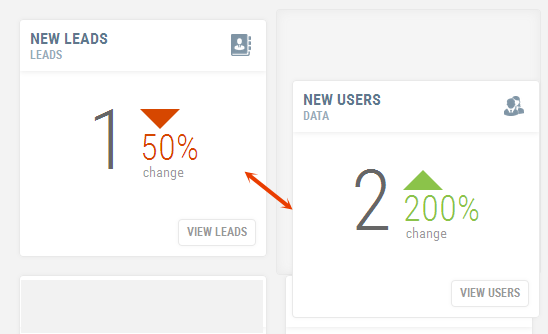
Show / Hide widgets on Dashboard
You can choose to show or hide specific widgets on your Dashboard. To hide, click the button Widgets on the top right of your dashboard and uncheck the widget you don’t want to see.
Feel free to connect in case of issues at support@interakt.co
