Kartrocket Integration
Kartrocket is an e-commerce platform that helps you build online stores with automated shipping management and multi-channel sales. Interakt seamlessly integrates with Kartrocket and the integration enables you to manage your customer data and connect with your customers via automated emails, manual emails, feedback form and live support. Going forward, we will have a lot more features and tools to make Kartrocket more awesome for you.
In order to use Interakt with Kartrocket you will need a admin access of Kartrocket store. The following steps will help you get started with integration of your Kartrocket store with Interakt.
PreRequisite
Account on Interakt (You can start for free).
Admin access of Kartrocket shop.
Step 1 - Get Interakt App Id.
Log into your Interakt account and select the project you want to integrate with, if not create its free.
Go to Settings > Integrations > Kartrocket
Copy the App Id, it is required for configuration.
Step 2 - Activate Interakt App in kartrocket shop.
In a new browser window or tab, go to kartrocket Shop > Admin panel > App store
Activate Interakt app from app store.
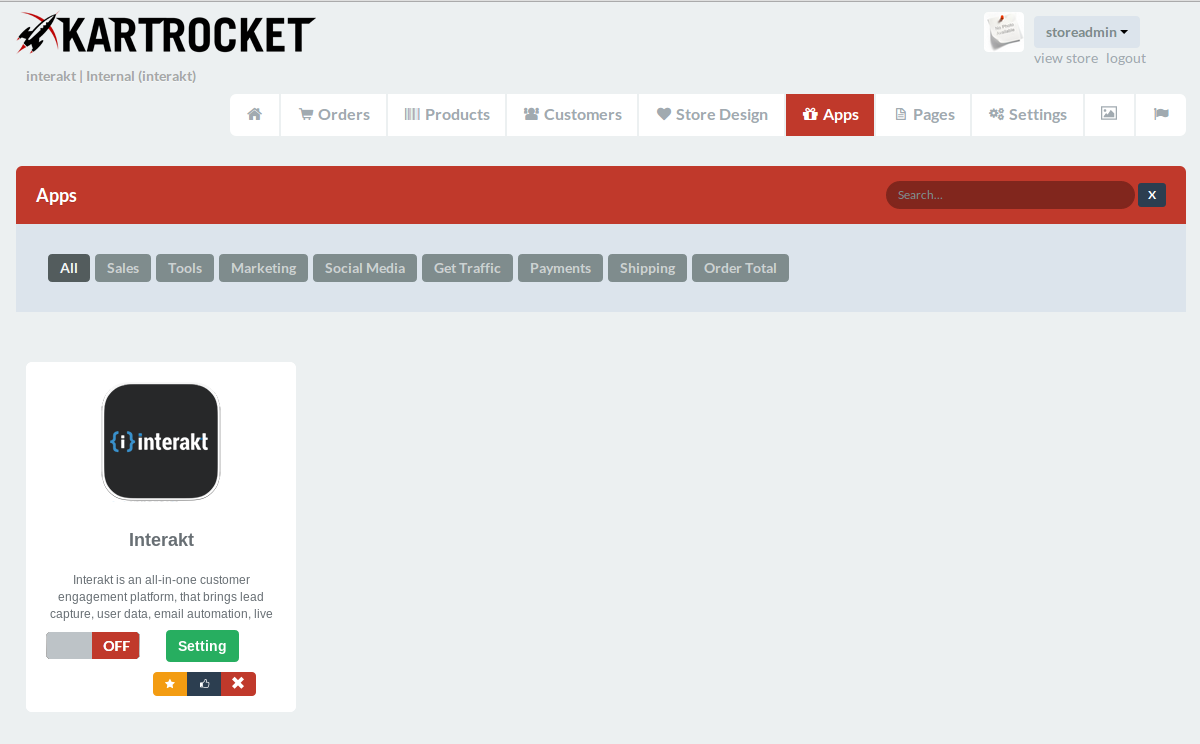
Once you activate the Interakt App a pop up will show up, paste the App Id you copied from Interakt and Save Changes.
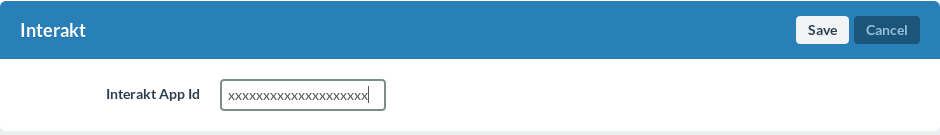
Now, visit your Kartrocket shop and Interakt will automatically detect the code.
Congrats! Your shop is now integrated with Interakt. You can manage leads/users and start engaging customers at Interakt.
Feel free to connect in case of issues at support@interakt.co
