Shopify Integration
Shopify is an e-commerce platform that allows you to create your online stores. Interakt allows you to supercharge Shopify store with powerful features to record order summary, manage customer data, send automated / manual emails, abandoned cart emails and provide live support.
By using Interakt’s app in your shopify store, you can capture order data from your store, analyze them to segment and engage them based on orders and engage your users in every possible way. This is infact the only integration you need for your store.
Integration with shopify using Interakt application(Automated)
Coming from Shopify
If you want to install Interakt from Shopify Store, please follow the steps below:
Log in to your Shopify Account.
Navigate to Interakt App in the Shopify app store and click on "Get App"
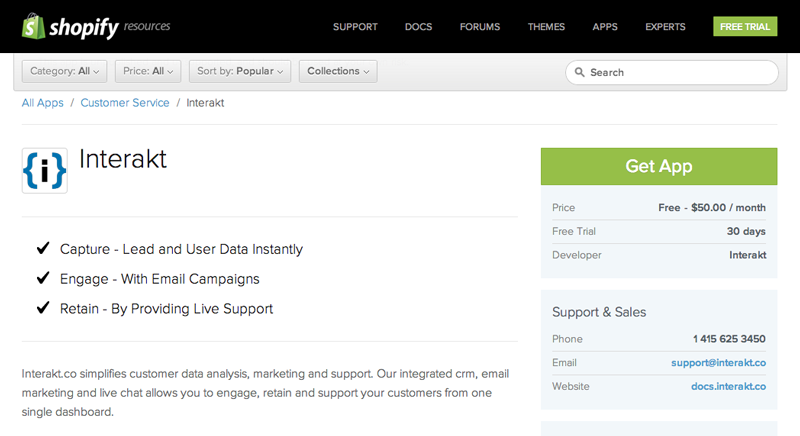
You will see the permissions page, click the "Install App" button if you agree with the permissions.
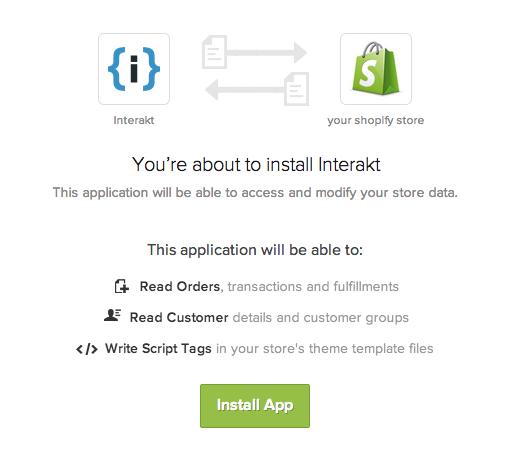
Login to Interakt or create an account if you don't have one. Once your account is ready you will be redirected to the installation page.
Choose an existing project or create a new project.
You will be directed back to Shopify and it will ask you for some necessary formalities. Please follow accordingly and finish the setup.
Log In to Interakt Account and start interacting with the users of your app.
Adding Shopify through Interakt
To install Interakt app for your Shopify site right through Interakt:
Log in to your Interakt Account.
Choose an existing project or create a new project.
Setup the basic info for the project and switch to the Integrate tab.
Choose Shopify from the "Services" tab.
Fill in the required info on Install Shopify App page and choose "Install".
You will be redirected to Shopify and it will ask you for some necessary formalities. Please follow accordingly and finish the setup.
Voilà! Start tracking orders and interacting with users.
Feel free to connect in case of issues at support@interakt.co
